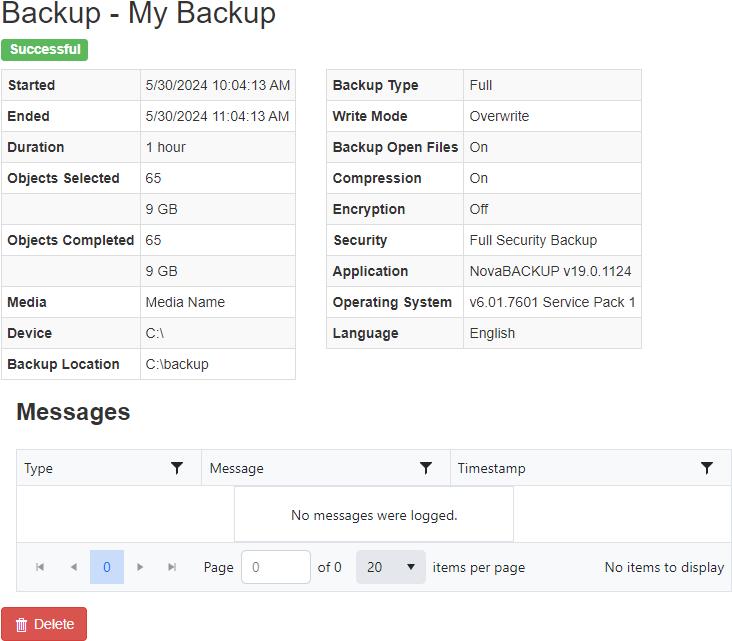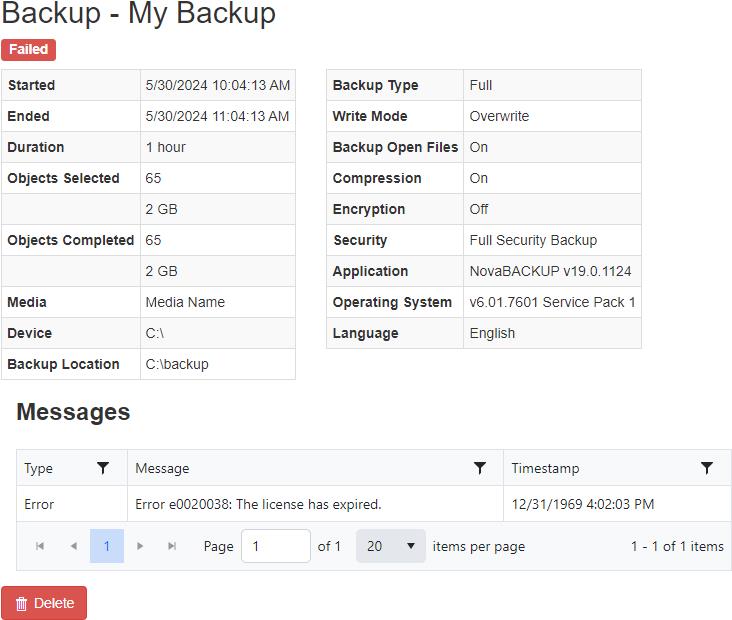Log Viewer
Log Viewer via the Dashboard example (1 of 2):
Via the Dashboard you can double-click on any agent name that you are interested in seeing the log for and it will display the backup log as seen in this example.
This first example is a job with Successful status.
Log Viewer via the Dashboard example (2 of 2):
This second example is a job with Failed status.
Permissions required
View Job History
or
View Jobs and Job History
or
View Jobs Logs